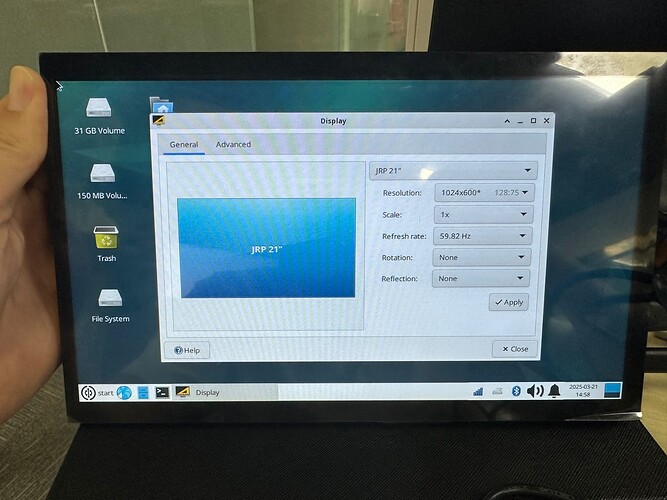Good day, the board does not work with a 7" LCD screen (1024x600). When turned on, the screen shows the inscription “Not supported”, then blinks several times and when the operating system is finally loaded, the screen starts in a resolution of 1920x1080 (upscale mode). In this case, you can change the resolution in Linux to 1024x600, but the monitor again complains about “Not supported”. I tried with different screens MPI7002 and MPI7006. Perhaps the problem is that it does not like the 1024x600@60.04hz mode. At the same time, these screens work fine with orangepi 3b
Can you tell me if you can find a similar display that connects via HDMI and not dsi like yours? Maybe you need to throw a modified edid into the kernel.
I think I can configure xfce for the desired resolution, but I want full, correct display operation (splash screen, boot sequence, etc.)
Here are some tips for Raspberry Pi, but I don’t think this recipe will work on this board, but maybe it will help to understand the direction of the problem
http://www.lcdwiki.com/7inch_HDMI_Display-H
hdmi_force_edid_audio=1
max_usb_current=1
hdmi_force_hotplug=1
config_hdmi_boost=7
hdmi_group=2
hdmi_mode=87
hdmi_drive=2
display_rotate=0
hdmi_cvt 1024 600 60 6 0 0 0
Thanks for the feedback. We see that most Raspberry Pi HDMI displays on the market have a resolution of 1024x600. We will try to test it.
I have already use 1024*600touchpad on 2b.To do that ,u can: cd /boot/start,then sudo nano screen.sh, paste the code:
export DISPLAY=:0
while true;do
if xdpyinfo > /dev/null;then
break
fi
sleep 1
done
xrandr --newmode “1024x600_60.00” 59.8 1024 1072 1168 1312 600 603 613 624 -hsync -vsync
xrandr --addmode HDMI-1 “1024x600_60.00”
xrandr --output HDMI-1 --mode “1024x600_60.00”
after that,have a reboot.
![]()
Yes, this is a working solution to make xfce start with the required resolution. But when you turn it on, the screen displays the message “Not supported” for a long time and only at the very end of loading the graphical shell does the screen turn on. In any case, thanks for the help. I want to make a commercial solution on this device, so I need all stages of the operating system loading to work (including the logo). Most likely, this will also require tricks with uboot or the kernel